
If you want to isolate ground loops, there are some easy ways. Connect all your audio devices to the same ground spot. This helps stop unwanted noise. Use materials that do not conduct electricity to keep equipment away from metal parts, as metal can cause interference. Check your connections by unplugging and plugging in devices; this helps you find where the problem is. For the best ground loop isolation, consider using a ground loop noise isolator. You can try the Musontek Dual Channel Audio Isolator – ISO2C or the Musontek Dual Channel Audio Isolator – ISO PRO.
Key Takeaways
Plug all audio devices into one ground point. This helps lower unwanted noise. – Try a ground loop isolator like the Musontek ISO2C. It can quickly stop ground loop problems. – Keep signal grounds apart from power grounds. This stops interference and keeps your equipment safe. – Check your connections and cables often. This helps you find and fix ground loop problems. – Follow the manufacturer’s rules for grounding. This keeps you safe and makes your audio work better.
Understanding and Identifying Ground Loop Problems
Ground loop isolation is a crucial technique for resolving issues caused by unwanted electrical currents circulating through the ground in a system. These ground loops can result in hums, buzzes, and electrical interference, particularly in sensitive equipment like audio and video systems. Ground loop isolators are designed to break the unwanted connection between different grounding points, effectively eliminating the source of the problem.
Ground loops typically occur when there is a difference in potential between two or more ground points in a system, leading to unwanted currents flowing through the equipment. This can cause electrical noise, signal degradation, and even damage to sensitive devices. Ground loop isolators work by interrupting this unwanted current flow while allowing the system to maintain proper grounding for safety and functionality.
To identify the need for ground loop isolation, look out for common symptoms such as:
Humming or Buzzing Sounds: Audio equipment may emit a constant hum or buzz, especially noticeable in speakers or amplifiers, caused by ground loop interference.
Distorted Video or Audio: Video screens may flicker or show interference patterns, while audio signals might suffer from distortion or noise.
Power Supply Issues: Voltage fluctuations or irregular power distribution across the system can be a sign of ground loop problems.
To isolate a ground loop, the most effective solution is to install a ground loop isolator. These devices use transformers or capacitive coupling to break the direct electrical path between the equipment and the ground, preventing the ground loop from affecting signal quality. In some cases, it might be necessary to reconfigure the grounding system to ensure a single point of ground, which can also prevent the formation of ground loops.
By isolating ground loops, you can improve the overall performance and reliability of electrical systems, especially in environments where sensitive audio, video, or communication equipment is used.
Recognizing Common Symptoms of Ground Loop Noise
You might notice ground loop problems in your audio system when you hear strange sounds that should not be there. These noises often include a steady hum, a buzzing sound, or even a high-pitched whine. Sometimes, you hear these sounds from your speakers even when no music is playing. The noise can get louder or change pitch if you rev your car engine or adjust the volume. In many cases, only certain parts of your system, like the amplifier or subwoofer, seem to have the problem. If you unplug the RCA cables from your amplifier and the noise stops, this points to a ground loop issue.
Tip: Ground loops often show up as noise that changes with your system’s power or setup. Pay attention to when and where the noise appears.
The main causes of ground loop noise include electromagnetic interference (EMI), poor grounding practices, and problems with line-EMI filters. If your equipment does not share a common ground or if the wiring is not set up correctly, you are more likely to hear these unwanted sounds.
Quick Testing Methods for Detecting Ground Loops
You can use some simple tests to find out if you have a ground loop problem. Start by disconnecting all inputs and outputs except for the one you want to check. Turn on your device and slowly turn up the volume. Listen for any hums or buzzes. If you have a tool like the Windt Hummer, connect its XLR to your audio input and attach the clip to the chassis. If you hear noise, remove the clip and see if the sound changes.
Here are some steps you can follow to test for ground loops:
Measure the voltage between grounds using a multimeter. If you see more than 0.1V, you may have a ground loop.
Use an oscilloscope to look for repeating spikes in the noise, which can show EMI.
Try a ground isolation test by disconnecting ground connections and watching if the noise goes away.
Use a clamp meter to check for unwanted AC or DC currents in the ground wire.
These quick tests help you find and isolate ground loops before they cause bigger problems in your audio system.
Effective Methods to Isolate Ground Loops
A Ground Loop Audio Isolator is a device used to eliminate unwanted noise and hum caused by ground loops in audio systems. Ground loops occur when multiple audio devices are connected to different ground potentials, creating a loop through which unwanted electrical current flows, resulting in audible interference such as hum, buzz, or whine. This issue is commonly heard in car audio systems, home stereos, theaters, and professional audio setups. The isolator works by interrupting the ground loop in the audio signal path. It achieves this by using electromagnetic transformers that transfer the audio signal magnetically, without a direct electrical connection. This process disconnects the different ground potentials, preventing the unwanted current from reaching the amplifier or speakers. As a result, the isolator preserves the integrity of the audio signal while effectively eliminating the hum or noise caused by the ground loop.
How to Match Ground Potentials Between Devices
You can stop ground loop noise by making sure all devices have the same ground voltage. Connect every piece of equipment to one ground spot. This stops ground voltage differences. It helps keep your audio system quiet.
Use a special ground plane for your devices. This lowers electromagnetic interference.
Try to have only one path for current to return. Fewer paths mean less chance for ground loops.
Use a ‘star ground’ setup. Connect all grounds to one main spot.
Put copper pours on open spaces of circuit boards. This makes grounding better.
Tip: Always make sure each device uses the same ground spot. Doing this can help you isolate ground loops before they start.
Separating Signal Grounds from Power Grounds Properly
You should keep signal grounds and power grounds apart. Mixing them can cause noise or damage your equipment.
Use a central ground hub or block. Connect all devices to one chassis spot.
Do not daisy-chain grounds. Run each ground wire to the same place.
Keep ground wires short and straight. Long wires can pick up noise.
Keep power and signal wires apart. If they cross, make them cross at a right angle.
If you mix signal and power grounds, you could cause fires or hurt your equipment. You might also get electromagnetic interference or have your equipment stop working.
Note: Good grounding keeps your system safe and helps you isolate ground loops. Always use the best wiring and connection methods.
Using Ground Loop Isolators Like Musontek ISO2C
A ground loop isolator can fix noise problems fast. The Musontek ISO2C Dual Channel Audio Isolator is good for this. It uses special isolation transformers to keep input and output signals apart. This breaks the ground loop and gives you clear sound.
The ISO2C has a self-lifting ground mode. It disconnects the ground by itself when needed, so you do not have to do anything.
You can use the ISO2C with many connectors like TRS, TS, and XLR. This makes it easy to add to your system.
The device works passively. You do not need extra power.
Callout: The Musontek ISO2C helps you isolate ground loops and keeps your sound clear. Your equipment stays safe and your audio sounds great.
There are other ways to isolate ground loops. Star grounding sends all ground wires to one spot, but it may not work for big systems. Shielding one end can block noise. Opto-isolation keeps control and signal circuits apart, which helps with some noise.
Here is a table that compares isolation transformers and optoisolators:
Noise Type | Best Solution | Why It Works |
|---|---|---|
Common-mode noise | Isolation transformer | Blocks noise between grounds |
Differential-mode noise | Optoisolator | Keeps control and signal circuits apart |
Mixed noise | Both | Uses both methods for best results |
Tip: Pick the best method for your system. Isolation transformers like those in the ISO2C work best for common ground loop problems.
Safe Practices for Ground Loop Elimination
Why You Should Avoid Unsafe Ground Lifting
Some people think lifting the ground pin or using a non-certified adapter will fix noise fast. This is not safe at all. If you remove the ground pin, your equipment can become dangerous. The chassis might get electricity on it. You could get shocked or even die. Using adapters that are not certified can cause bad grounding. This can make noise and create safety problems.
Here is a table that shows the risks:
Evidence Description | Risk Level |
|---|---|
Lifting power ground can lead to lethal incidents. | High |
An energized chassis can occur if ground is lifted, posing a risk of electric shock. | High |
Improper grounding can result in a dangerous situation, potentially killing someone. | High |
Using non-certified adapters can lead to improper grounding. | Medium |
Devices with faulty grounding can cause noise issues and safety hazards. | Medium |
Balanced and unbalanced systems must be properly interfaced to avoid safety risks. | Medium |
⚠️ Alert: Never lift ground pins or use unsafe adapters. Safe practices protect you and your equipment.
Many people make mistakes when trying to isolate ground loops. Some connect devices to more than one ground source. Others forget to check if ground points have the same voltage. These mistakes can cause ground loops and safety problems.
Following Device Manufacturer Grounding Guidelines
Always follow the grounding instructions from your device’s manufacturer. Good grounding lowers noise and makes sound better. Most audio equipment makers say to use star grounds. This means you connect all grounds to one spot. Dedicated AC lines help make star grounds. Each plug goes to the main ground. This keeps all devices at the same voltage.
Here are some best practices:
Use the same plug group for all your audio devices.
Connect the shield wire of a signal cable to ground at only one end.
Never use the shield as a signal or power ground.
Use the mechanical support structure only for safety ground.
Run a separate earth ground for special setups. Hire an electrician to stay safe.
Read expert articles to learn more about grounding problems.
💡 Tip: Following manufacturer guidelines helps you isolate ground loops safely. Your audio system will work better and stay safe.
Troubleshooting Difficult Ground Loop Scenarios
How to Inspect and Verify All Connections
If you have tough ground loop noise, check every connection in your audio system. Careful checking can help you find hidden problems. Use this checklist to help you:
Turn off your audio system and unplug it from the wall.
Look at all cables for cuts, broken wires, or loose ends.
Make sure each cable is pushed in tight to both speakers and the audio source.
Check the speaker wire ends. Match the positive (+) and negative (-) sides on both the speakers and the amplifier.
Try using different cables if you think one is bad.
Clean dirty or rusty connectors with a safe cleaner.
Look at the grounding system. Make sure all grounding wires and bonds are not broken.
Test the grounding and bonding from the service panel to the ground rod.
Look at the wires coming into the panel and where they connect. Make sure the neutral wire is separate in subpanels.
Make sure the grounding system works well. This helps ground fault circuit interrupters (GFCIs) keep you safe from shocks.
Tip: Careful checking can fix most ground loop problems before you need special tools.
Knowing When to Consult a Technical Professional
Sometimes, ground loop problems stay even after you check every connection. You should call a technical expert if you notice:
Electrical noise that will not go away
Devices acting weird or not working right
More than one ground connection in your system, which can make loops
A professional has special tools and skills to find and fix the problem safely.
Recommended Tools and Products for Ground Loop Isolation
There are many tools and products to help stop ground loops in audio systems. Here is a table with some popular choices:
Product | Description | Price | Availability |
|---|---|---|---|
GLI35 | Ground Loop Noise Isolator for Car Audio, Home, PC Stereo System | $9.99 | In Stock |
GLIRCA | 2-Channel RCA Stereo Ground Loop Isolator | $14.99 | In Stock |
These isolators remove humming, buzzing, and other noises from your audio system. They work with many devices like phones, computers, and speakers. For harder jobs, the Musontek ISO2C gives dual-channel isolation and works with both balanced and unbalanced connections. Always pick the right tool for your setup to get the best results.
Recommended Tools and Products for Ground Loop Isolation
Overview of Ground Loop Isolators and Their Uses
Ground loop isolators help get rid of unwanted noise in your audio system. These devices break the electrical link between your equipment. This stops hums and buzzing sounds. You can use isolators in home theaters, car audio, and studios. Put the isolator close to the device making the noise. Balanced cables work best with isolators because they block more noise. Keep audio cables away from power cables to stop extra interference.
Here is a table that compares different ground loop isolators:
Specification | Professional Grade | Consumer Grade | Entry Level |
|---|---|---|---|
THD+N | <0.001% @ 1kHz | <0.01% @ 1kHz | <0.1% @ 1kHz |
Frequency Response | 20Hz-20kHz (±0.3dB) | 20Hz-20kHz (±1dB) | 50Hz-15kHz (±3dB) |
Dynamic Range | >130dB | >100dB | >80dB |
Maximum Input | +21dBu | +15dBu | +10dBu |
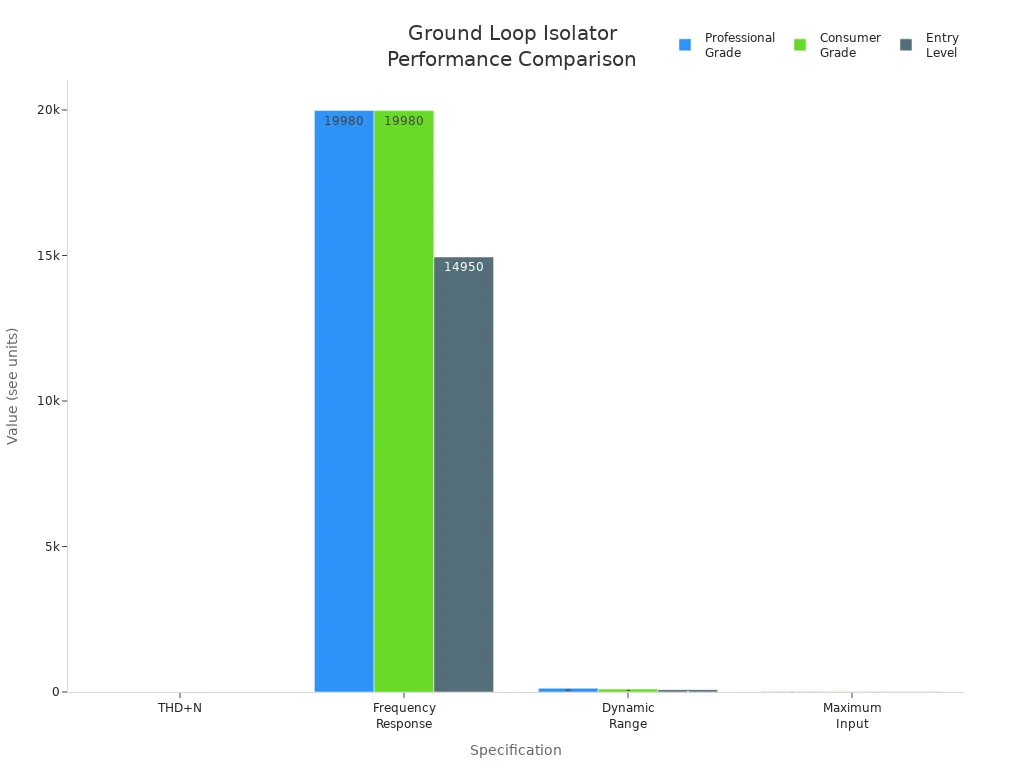
Professional-grade isolators give you the best sound and are very reliable. They use strong transformers and tough parts. Consumer and entry-level isolators might not work as well in big or tricky setups.
Why Choose the Musontek ISO2C for Audio Systems
The Musontek ISO2C is a great pick if you need to isolate ground loops in your audio system. This device uses studio-grade isolation transformers. You get clear sound with no distortion. The ISO2C works with both balanced and unbalanced signals. You can use it with many types of equipment. Its combo socket fits TRS, TS, and XLR connectors, so setup is simple.
You do not need extra power for the ISO2C. It works passively, so just plug it in and enjoy clean sound. The self-lifting ground mode removes noise by itself. The ISO2C can handle high input levels and keeps your audio signal strong.
Here are some important features of the Musontek ISO2C:
Feature | Specification |
|---|---|
Frequency Response | ±0.3dB from 20Hz to 20kHz |
Dynamic Range | Exceeding 130dB |
Maximum Input Level | Up to +21dBu |
Impedance Matching | Standard 600Ω for all connections |
💡 Tip: If you want to get rid of hum and buzz, the Musontek ISO2C gives you professional results and keeps your audio gear safe.
You can isolate ground loops in your audio system by following a clear step-by-step process:
Reground all components to a single point.
Use a ground loop isolator like the Musontek ISO2C.
Upgrade to thicker ground wires.
Check that your signal cables are shielded and in good shape.
Keep power and signal wires apart.
Add a noise filter if needed.
Use isolators for any external devices.
These steps help you protect your audio equipment and keep your sound clear.
Reducing ground loop interference improves your signal-to-noise ratio and gives you better audio quality.
FAQ
What causes ground loop noise in audio systems?
Ground loop noise happens when your devices connect to different ground points. This creates a voltage difference. You hear hum or buzz in your speakers. Using a single ground point helps stop this problem.
Can you use the Musontek ISO2C with both home and car audio?
Yes, you can use the Musontek ISO2C in home and car audio systems. The device supports many connectors like TRS, TS, and XLR. You get clear sound in any setup.
Is it safe to lift the ground pin to fix a ground loop?
⚠️ Alert: Never lift the ground pin. This can make your equipment unsafe. You risk electric shock or damage. Always use certified ground loop isolators like the Musontek ISO2C.
How do you know if you have a ground loop?
You hear a steady hum, buzz, or whine from your speakers. The noise may change when you adjust the volume or move cables. Testing by unplugging devices helps you find the source.
Do ground loop isolators affect sound quality?
Most high-quality isolators, like the Musontek ISO2C, keep your sound clear. You do not lose audio quality. The device uses studio-grade transformers to protect your signal.